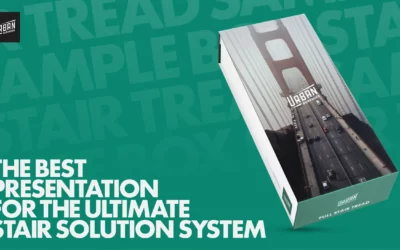Sometimes choosing a flooring shade can actually take longer than installing the floor. It’s not easy. Trying to picture in your mind how a flooring shade will look after it’s been installed can be like picking the winning Lotto numbers. At Urban Surfaces, we’ve decided to change all that. We’ve launched an online room visualizer that speeds up the selection process.
From your mobile device, you’ll see virtual room scenes showing how Urban Surfaces flooring transforms a living space. It’s fast. If you’re a property manager, that’s money in the bank. You can pick out a style, and kick off your flooring replacement project and fill a vacancy. For creative professionals, use the room visualizer as a quick draft for your clients, who’ll be more apt to approve it.
Give it a spin. First, look through our flooring collection. And, hey, there’s plenty to look through. When a shade catches your eye, tap “Quick View,” and then tap “Visualize it in your space.” The tool displays the shade in a room scene, like a kitchen or a living room, for example.
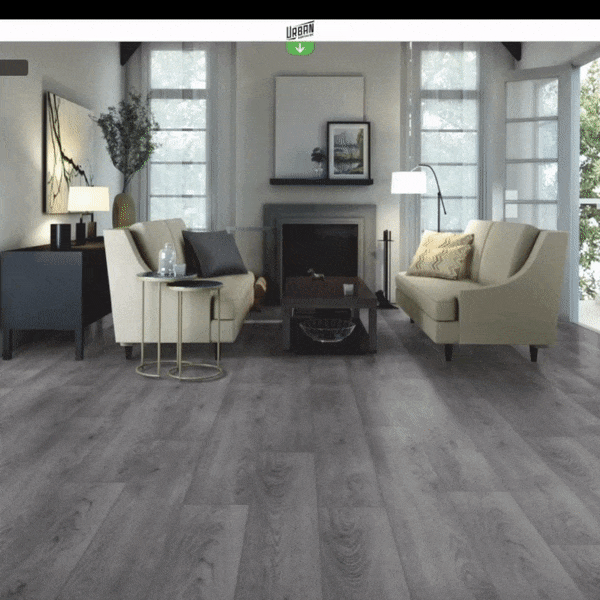
More reasons to use our room visualizer
- Speed. The room visualizer moves you through the selection process at lightning speed, almost as fast as a Dodge Charger. It drives you to make quicker decisions on shades or patterns without wasting days or weeks developing your imagination skills.
- Confidence. No wishing or hoping that the flooring style you’ve picked out will
look good after it’s installed. You’ll be sure! The room visualizer includes furniture for a realistic image. For a diagonal or horizontal look, tap “rotate.” Anyway you look at it, you’ll choose with confidence. - Mobility. Upload a photo of a living space. Click a style from our collection. The tool interprets both the scale of the room and perspective. After scanning your room scene, the tool replaces the existing floor with one you click on.
- Compare. If two shades catch your eye, compare them side-by-side. Find out which one stands out and carries the vibe you’re looking for.
- Favorites. After you find some shades you like, save them as your favorites and refer back whenever you need to. Or, share your favorites.
Save time and use the room visualizer now
The technology behind the room visualizer has transformed the building industry in many ways. At Urban Surfaces, we’re bringing some of that technology to you. Of all the hi-tech features the tool comes with, the best one has got to be how it helps you choose a style fast, unlike a kid in a candy store. So, instead of trying to picture in your mind how a flooring style might look in a space, get a virtual look. Use our room visualizer on your mobile device. It’ll be one of the best decisions you’ve ever made.

Are you reading this on your phone or tablet right now?
Tap this link to launch the visualizer!
Or use your mobile device to scan this QR code and launch the visualizer.
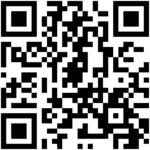
- Helping Others Is Always In Season - December 23, 2021
- How To Get Around The Supply Chain Bottleneck - December 16, 2021
- Pair Our Flooring With The Sherwin-Williams 2022 Color Of The Year - November 12, 2021